 BirdLog is easily now my favorite and most used birding app. These are the same folks who developed BirdsEye which uses eBird sightings to help people find birds. This awesome app allows us to enter eBird checklists easily and efficiently in the field. The more I use it, the more and more I love it! I've discovered many of the built-in short-cuts for entering checklists quickly that I probably would have learned by reading more about it, but whatever. I'm now Lightning McQueen in the field and can enter most any bird sighting (including the count number) with about four taps on my iPhone. That's way faster than writing it in my note pad and then duplicating the effort later on my laptop. I also feel like my bird counts are more accurate because I simply enter them as I see them. Just as I encourage every birder to be an eBirder, this is a must-have app for every birder. $9.99 in the iTunes App Store.
BirdLog is easily now my favorite and most used birding app. These are the same folks who developed BirdsEye which uses eBird sightings to help people find birds. This awesome app allows us to enter eBird checklists easily and efficiently in the field. The more I use it, the more and more I love it! I've discovered many of the built-in short-cuts for entering checklists quickly that I probably would have learned by reading more about it, but whatever. I'm now Lightning McQueen in the field and can enter most any bird sighting (including the count number) with about four taps on my iPhone. That's way faster than writing it in my note pad and then duplicating the effort later on my laptop. I also feel like my bird counts are more accurate because I simply enter them as I see them. Just as I encourage every birder to be an eBirder, this is a must-have app for every birder. $9.99 in the iTunes App Store.Bird Codes has become even more important to me now that I am using the banding codes to enter my sightings into BirdLog. If I can't figure out the banding code within a couple of tries in BirdLog, I quickly jump into the Bird Codes app and learn it. Simple and sleek. Perfect for my needs. Looks like it is free in iTunes right now. Not yet available on Android.
Audubon Birds is still a favorite of mine too. Like Birdseye, you can use this app to find birds nearby using eBird sightings. This app uses photographs rather than illustrations which has its advantages and disadvantages. The latest update seems to have more images showing a variety for gender and age. The sound clips are very short and do not loop which may be intentional. Sound recording location is also shown. $2.99 in the App Store. UPDATE: Last night's update added the feature of field marks being pointed out on some of the images. Very cool!
iBird Pro still remains the most comprehensive of the digital birding field guides. Again, this app works better for me on iPhone than it did on Android. This app uses both illustrations and several photos to help you identify birds. The illustrations are stylistically "different" and may not look exactly like what you would see in the field, but the renderings do seem to key in on the field identifiable traits. iBird lets you loop the bird sounds if desired, but it is the only app I've seen that can boast having spectrograms giving you a visual image of the sounds which is pretty cool. At $2.99 this is probably the best bang-for-your buck app out there.
The truth is I just don't use Peterson Birds of North America. The interface is mostly icon based, so its just not that intuitive. Every time I open it, I feel like I have to relearn how to use it. I think it has tons of potential and some cool functionality in it, but it needs to be more like the other apps as far as how it is used so that it gets used. At $0.99 in the App Store, it's a bargain.
NatureTap is fantastic app that helps you learn bird sounds and the birds themselves through games. I really enjoy it. It has some features similar to a digital field guide, but not as extensive as the Audubon Birds app made by the same developer. It has more than just birds too. The main download is free and you can buy additional packs for $0.99/ea.
Chirp! Bird Songs USA is an app new to me that I just downloaded and will review soon. It is another app designed to help one learn bird sounds. At first glance it appears user friendly and fun! I'll review it in more detail soon. $2.99 in the App Store.
By the way, Larkwire is beta-testing their bird sound learning tool as an app now, so stand by for info about that soon too.
Search features using physical characteristics of birds seen in the field in all of the digital field guides I find to be pretty much useless. They still all seem to use the filtering system for searching. So if you don't see the bird the exactly as the app developer does, it filters out your birds, and you won't find it. I'm still encouraging digital field guide app developers to change their search programming to be based on probabilities or percentages of field marks you've entered as compared to what they have in their database. Wouldn't it be nice if the search results came back and said "4 of the 5 traits you entered match the following list of birds..." rather than filtering them out.

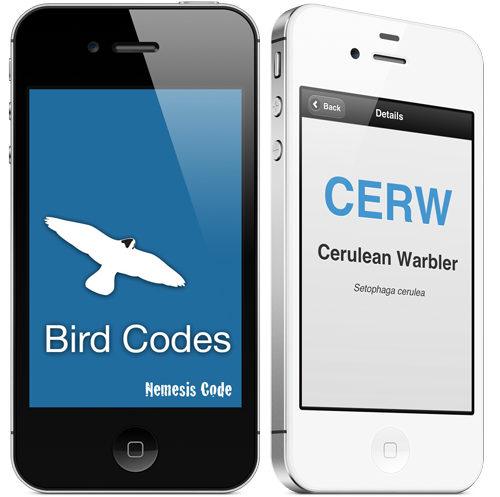





Thanks for mentioning Bird Codes! We have an update on the way that should speed the app up, especially for older devices, and it will also work much better on an iPad. Should be hitting the app store by the end of next week if everything goes well.
ReplyDeleteGreat work Drew! Keep it up.
DeleteThe update for Bird Codes 2.0 is out, have you had a chance to test it? I'd love to hear any thoughts.
DeleteThanks for the rundown on birding apps, I just got my android, I'll have to test some of these out!
ReplyDeleteI'd love to hear your feedback on these apps on Android. They are all similar to the iOS versions, but they do have some differences.
DeleteThanks Rob! I am going to be one of the Larkwire beta-testers. I like the online version, but really look forward to the app! I can see that this would be a great tool for field team training.
ReplyDeleteThank you for the run-down of the various birding apps, Robert. Currently I use iBirdPro but I will have to take a look at many of the others you have mentioned.
ReplyDeleteIt must be great to own iPhone, ah, well.
ReplyDeleteGreat job, Robert.
ReplyDeleteRegarding the Peterson app - I totally agree about the iphone version of it. However, the iPad version's navigation is MUCH better (and it looks better, too).
For Windows Phone users we at Avelgood Apps recently released a field guide, called Twigle, for birds in North American and Europe and it is free to download from Windows Phone Store www.windowsphone.com/s?appid=5c156d76-539a-40ec-aae3-0e935ce8e21e.
ReplyDeleteTwigle is breaking new ground among birding apps as it includes bird song recognition. The app will record a bird singing and narrows down to the closest matches for the bird song.
Twigle contains detailed information on bird identification, habitat and distribution, behavior and ecology for 205 birds of North American and 258 birds in Europe. It also includes high quality and HD photographs, and playable bird songs and calls.